Husky Buy Purchase Request Form Training
For all purchasing and payments, please utilize the Purchase Request Form to facilitate the procurement process within the SFA Financial Services Office. The Request Form is not required for:
- Pro-Card Purchases (processed on non-SFA Financial Services Office cards only)
- HuskyBuy Catalog Shopping Orders (unless assistance from the SFA FSO is required)
- Faculty, Staff and/or Guest Travel
Below are 3 sets of instructions, in both document and video format, that outline the HuskyBuy Online Purchasing Request process. (Updated September 2020)
Purchasing Guidelines
Out of Pocket Purchases and Reimbursement
University employees may make small out-of-pocket purchases of emergency allowable goods and services for official University use up to a limit of $499.99 per item and be reimbursed for such purchases. Out-of-pocket purchases should be made only when circumstances are such that the use of a regular purchase order is not practical. This procedure does not, in any way, replace the established purchasing procedure. Reimbursements submitted later than 60 days after the transaction date of the expense will be paid only at the discretion of the appropriate Department Head, Director, or Dean, subject to final review and approval by Accounts Payable. In no event will reimbursements submitted later than 120 days after the transaction date be reimbursed, even with approval from the appropriate Department Head, Director, or Dean.
Out of Pocket Reimbursement Policy
–Intended to allow for small emergency purchases only when circumstances are such that the use of established purchasing procedure is not practical
- Further details are available on the SFA SFO website as well as the Accounts Payable website
- Not to be used as a means to circumvent the purchasing workflow/use of the SFA purchasing request form
- Based on the current spending/hiring guidelines, these purchase continue to require preapproval obtained through the SFA purchasing request form
- Requests seeking post-approval require approval via the Dean and risk not being eligible for reimbursement
Post-approval workflow
–Requestor should seek approval from the Dean via email through Executive Assistant to the Dean, Arielle Hill-Moses @ arielle.hill-moses@uconn.edu
- Email should detail what the reimbursement is for and justification of why the requestor did not seek pre-approval
–Email containing Dean’s approval needs to be attached to the SFA purchasing request form submission
–Once approval is received via the SFA purchasing request form, the requestor will need to submit the reimbursement in Concur
Examples of allowable transactions include:
- Emergency purchases of supplies needed in research;
- Emergency repairs
- Emergency purchases from the UConn Barnes & Noble College Bookstore
- Entertainment of guests to the University (not to be used for departmental lunches comprised entirely of University employees).
This procedure cannot be used for the following purposes:
- Personal services of any type**;
- Supplies and services listed below
ITEMS FOR WHICH EMPLOYEES CANNOT BE REIMBURSED
| Air conditioners
Alcoholic Beverages Audio/Visual or Photographic Equipment Advertising Art Work (pictures, posters, statues, etc.) BlackBerry or other mobile email devises (must be ordered through UConn UITS) Business Cards Cell Phones (must be ordered through UConn UITS) Clothing (excluding protective wear) Donations of any kind Dry Cleaning Services Flowers or Gifts for UConn employees or their relatives |
Fines and Penalties
Furniture (tables, chairs, desks, lamps, etc.) Holiday Cards Holiday gifts for students Insurance Internet Service Subscriptions Kitchen Appliances (coffee pots, microwave ovens, toasters, etc.) Laundry Services Lodging Meals (for departmental lunches comprised entirely of University employees) Outdoor Signage (except by the Facilities Department) Paint |
PDA's (Personal Digital Assistants)
Personal Furnishings (briefcases, pen sets, etc.) Plants and Shrubs (except by the Landscaping department) Professional or Personal Services Purchase from a University employee or their immediate family (conflict of interest) Sporting Goods (except by the Division of Athletics) Stationery Telecommunications Equipment Tickets for traffic violations, parking and towing charges |
Employees may request reimbursement by submitting and invoice along with supporting receipts for all purchases by creating an expense report in Concur.
Instructions for creating an expense report in Concur can be found here.
Reimbursement for purchases made while on approved University travel must be requested via Concur.
**It is important to note that any services performed by University faculty, staff or students MUST be paid through special payroll or student payroll. This includes speaking engagements and project participation. Please see your Department Administrative Assistant for submitting a payroll request. This request and payroll authorization must be approved prior to performing the service.
Purchasing Process Responsibilities
Requester Responsibilities
Important to note: For technology purchases, please complete the IT Purchase Request Form and consult with the IT Director, who will research the item(s) on your behalf. Once research is complete, the request will be routed to your Department Head/Director for approval, before being forwarded to the Financial Services Center.
1) Access the School of Fine Arts Financial Services Office Purchase Request Form.
2) Complete form with very detailed information about the purchase you are requesting.
- Refer to the following lead-times for purchases to be processed within the Financial Services Office. Some purchases may take longer due to vendor setup and stipulations. Vendor setup may take up to one week, once the vendor submits information through the online PaymentWorks Portal or returns vendor paper forms.
- Special Payroll Authorizations: 6-8 weeks o Personal Service Agreements (PSAs): 30-90 days, dependent upon value
- Disbursement Vouchers (DVs): 2-3 days (if vendor is in the KFS system)
- Purchase Orders (POs): 2 weeks
- Procurement Card (ProCard) Orders: 2-3 days
3) Once the purchase request form is completed and submitted, it will route to your respective Department Head/Director for approval.
4) The requester will be notified by the Fiscal Officer when the purchase has been ordered and received, if it is delivered to the Financial Services Office.
- If the purchase is directly routed to the department or vendor, the requester will have to follow up with either entity for purchase status updates.
Department Head/Director Responsibilities
Important to note: If work is completed by a current State of Connecticut employee, relative of a UConn employee, or by someone who has left state payroll within one year, payment must be processed through a Special Payroll Authorization.
1) Once the purchase request form is received from the requester, consult with the Fiscal Officer to ensure that the purchase fits into the department’s budget. Important to note: For technology purchases, please complete the IT Purchase Request Form and consult with the IT Director, who will research the item(s) on your behalf. Once research is complete, the request will be routed to your Department Head/Director for approval, before being forwarded to the Financial Services Office.
2) If the purchase is over $10,000 or if involvement with Facilities is necessary, please notify the Assistant Dean/Chief Operations Officer (COO) within the Dean’s Office to ensure that the budget is adhered to and any further documentation is filed, if necessary.
3) After consultation, approve the purchase request form and it will be submitted to the Fiscal Officer for processing.
Purchasing Reminder
When searching for goods to purchase please be sure to check the HuskyBuy Punchout Suppliers FIRST! The University has worked hard to negotiate the best rate for the school. We often can take advantage of educational and negotiated discounts by using these suppliers, thus saving money for more purchases!
To access the goods at a contracted price, log into your HuskyBuy by using your NetID. The Punchout companies are listed on the homepage. Punchout sites retain the look and feel of the supplier’s regular public website, search for your goods and be sure to note the item numbers on the preapproval purchase request.
Here is a great resource on how to efficiently use the HuskyBuy supplier Punchout system: HuskyBuy Guide (starting on page 2-1)
This is an example of the Punchouts as seen on the Home page and you can also use the search bar below to find specific products:
![]()
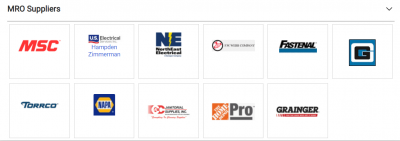
These are few examples of what you can purchase through the University Punchouts:
- Tools and hardware, cabinets, shelving, building materials, electrical supplies, lights please check the HOME DEPOT, GRAINGER, FASTENAL, MSC
- Electrical and lighting check NORTHEAST ELECTRICAL, F.W.WEBB and US ELECTRICAL
- Gases, Gas Equipment, welding products check AIRGAS or F.W. WEBB
- Laboratory equipment, Diagnostic testing kits, chemicals use BIO RAD or FISHER SCIENTIFIC
- Office supplies, paper, pens, file folders, printer cartridges, food service goods, coffee use W.B. MASON
- Computer hardware and peripheral supplies use DELL, CONNECTION or APPLE
- Office furniture use W.B. MASON or RED THREAD
In addition to the HuskyBuy Punchout vendors, the University negotiated contracts with other vendors for specific commodities, please click here to access the list. This should also be considered before making a purchase,